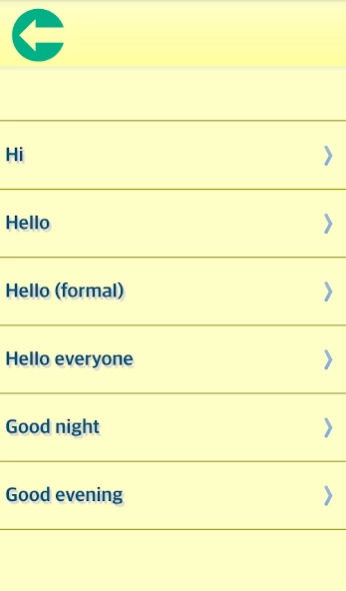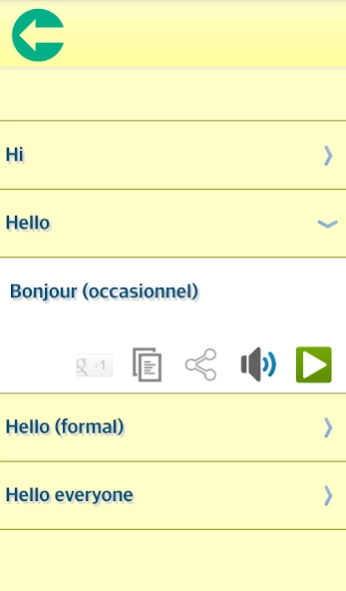Language Lu - Learn Languages 2.6.3
Free Version
Publisher Description
Language Lu - Learn Languages - Learn multiple languages in one app. Learn Chinese, Korean, French and more.
Learn Chinese, Learn Korean, Learn Japanese, Learn French, Learn German, Learn Spanish, and Learn English with Language Lu - all in one app and all FREE. Language Lu lets you learn to read and speak your favorite foreign languages from native speakers! All learning categories are FREE. All learning categories are done by skilled native speakers and translators. No registration is required to use this app. Also included is a Quiz feature to test your reading and listening skills. Use the Translate feature to translate any word or phrase and also play the audio of that translation. Note that the Translate feature is done by computers, not humans, so the accuracy may vary by phrase.
The Phrasebook provides quick access to the most commonly used phrases needed to learn the basics of a foreign language. It is also an excellent resource for leisure and business travelers that need travel guide assistance when traveling abroad.
The learning categories done by native translators include: Greetings, Directions, People, Places, Date and Time, and Numbers.
Visit the Settings menu to select a language pack to download and start learning your favorite language for free. The Chinese language pack is installed by default.
Features:
★ Learn European and Asian languages in the same app
★ No gimmicks to get you to try 3 or 4 categories for free only to have you pay (or register) for the ones you really want!
★ Native translators
★ Six categories and over 225 free learning items total for each language - ~1600 total for all languages combined - and more coming.
★ Default app install includes localization for several languages including English, Chinese (simplified), French, German, Spanish, Korean and Japanese
★ Text and audio - all done by native speakers including Asian language romanization scripts: pinyin (Chinese mandarin), romaji (Japanese), and romaja (Korean)
★ Multiple languages to learn - all in one app!
★ Phrasebook
★ Auto play feature lets you watch and listen without any interaction
★ Easy to use user interface
★ FREE
★ No more installing multiple apps to learn the languages you like
★ Install language audio packs individually to save storage space and time downloading
★ Phone and tablet support
★ Text is selectable so you can share it
★ Works offline too
★ Quiz yourself to see how much you learned - or just for fun!
Languages available to learn:
★ English
★ French
★ German
★ Chinese (mandarin/simplified)
★ Spanish
★ Korean
★ Japanese
The app is localized for the following languages:
- English
- French
- German
- Chinese (simplified)
- Spanish
- Korean
- Japanese
Please email us feature requests or bugs you find.
Website: http://languagelu.com
Email: support@88depot.com
Facebook: http://www.facebook.com/languagelu.learn
About Language Lu - Learn Languages
Language Lu - Learn Languages is a free app for Android published in the Teaching & Training Tools list of apps, part of Education.
The company that develops Language Lu - Learn Languages is 88 DEPOT. The latest version released by its developer is 2.6.3.
To install Language Lu - Learn Languages on your Android device, just click the green Continue To App button above to start the installation process. The app is listed on our website since 2014-05-28 and was downloaded 2 times. We have already checked if the download link is safe, however for your own protection we recommend that you scan the downloaded app with your antivirus. Your antivirus may detect the Language Lu - Learn Languages as malware as malware if the download link to com.eightyeightdepot.mobile.apps.languagelu is broken.
How to install Language Lu - Learn Languages on your Android device:
- Click on the Continue To App button on our website. This will redirect you to Google Play.
- Once the Language Lu - Learn Languages is shown in the Google Play listing of your Android device, you can start its download and installation. Tap on the Install button located below the search bar and to the right of the app icon.
- A pop-up window with the permissions required by Language Lu - Learn Languages will be shown. Click on Accept to continue the process.
- Language Lu - Learn Languages will be downloaded onto your device, displaying a progress. Once the download completes, the installation will start and you'll get a notification after the installation is finished.